The task "Create Task Sequence Media Wizard" completed with errors
When trying to create a bootable usb to pass around to those sites that do not have a distribution point for creating image you may occasionally run across this issue.
SCCM
b
4/30/20242 min read
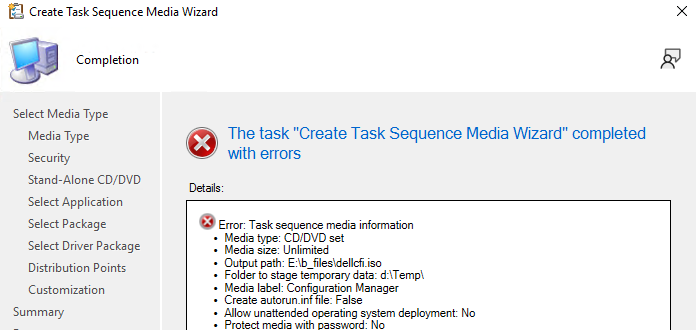
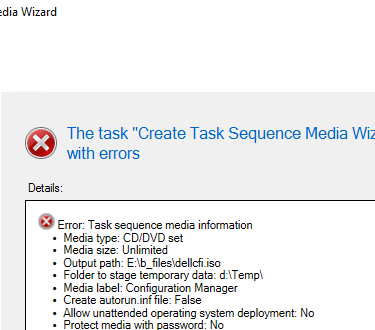
If you're like me, then you hate this error. it says go read your "CreateTsMedia.log."
Media creation failed with error message: "Element not found." Refer to CreateTsMedia.log file to find more details. you look at the log and see this:
Failed to initialize Toolkit and policy. Verify the user is authorized to create Task Sequence media and has local admin permissions.
Failed to create media generator (0x80070490)
CreateTsMedia failed with error 0x80070490, details=''
Try to find a solution on google and it tends to be fairly useless for those of us that want a "Click here and BAM! it's fixed". This isn't a simple solution. from what I can tell you're either doing one of these unapproved tasks or something is looking corrupt behind the scenes and you need to create some replacement packages or a new task sequence (who wants to do that?).
official documentation regarding creating the task sequence media states the following no-no's:
The Auto Apply Drivers step in the task sequence. Stand-alone media doesn't support automatic application of device drivers from the driver catalog. Use the Apply Driver Package step to make a specified set of drivers available to Windows Setup.
The Download Package Content step in the task sequence. The management point information isn't available on stand-alone media, so the step fails trying to enumerate content locations.
Installing software updates.
Installing software before deploying the OS.
Custom task sequences for non-OS deployments.
Associating users with the destination computer to support user device affinity.
Dynamic package installs via the Install Packages step.
Dynamic application installs via the Install Application step.
The Use pre-production client package when available setting in the Setup Windows and ConfigMgr task sequence step. For more information about this setting, see Setup Windows and ConfigMgr.
I validated my task sequence didn't have these issue, but the problem still occurred, and i spent hours swapping out items one by one trying to get it to work, then i said screw it, let's try automating this simple wizard task.
New-CMBootableMedia
New-CMBootableMedia is something I used a while back at a different site for this issue and got me past this annoyance. I'll show you the settings I used to create an iso to send to dell.
just change the variables to match what you need. Usually you will not need to set a variable, so the $vars portion can be removed and the -variable can be removed from then New-CMStandaloneMedia function, unless you're sending the thing to dell like I was..
Once this has been run in powershell it will spit out the hash for the iso file.
The log for me was located here. the location in installed my console.
D:Program FilesMicrosoft Configuration ManagerAdminConsoleAdminUILogCreateTsMedia.log
You can then test the iso file or look at the log created and it should end something like this.
Hash for e:tempDellCFI.iso is 8B89202D9C364E978781594A4E192A
Done with media generation CreateTsMedia
MediaGenerator::~MediaGenerator()
CreateMedia.exe : success
