SCCM Health Check
I've recently taken over checking the MECM (SCCM) health on a domain that has been monitored by people unaware of how to use the tools they have.
PROGRAMSSCCM
B
12/11/20232 min read
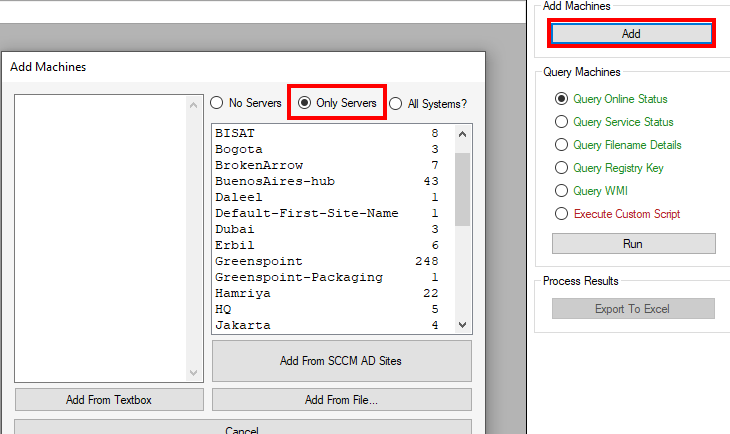
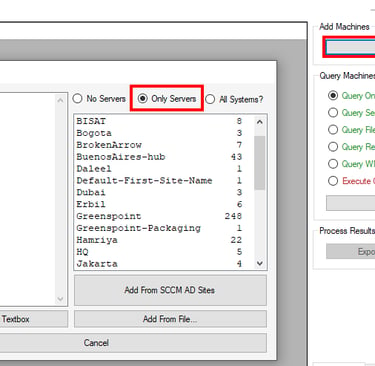
I'm just going to do a spot check on the servers today, but it is something for which SysQueryPro was designed.
First lets open the tool and Add machines. Here we are selecting only servers and selecting all of our AD sites from SCCM globally.
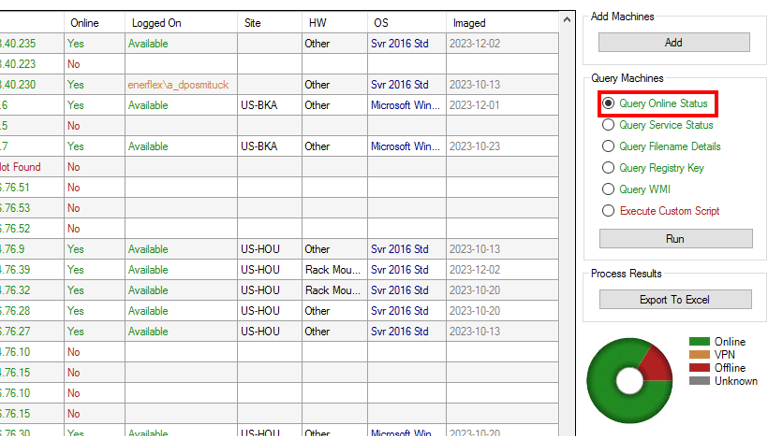
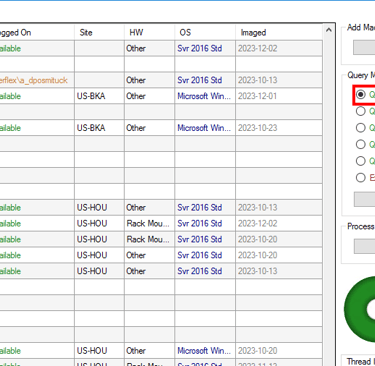
The first steps is to just see if all the systems are on. Being servers, they all should be always online. Here we can tell from the empty spots on the datagrid that we need to first handle the offline systems. I'll hand that off to my server team to diagnose that issue while i'm working on the agent health issues.
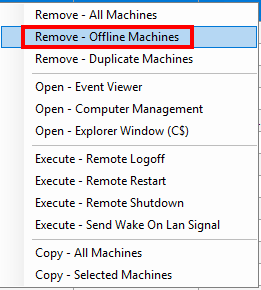
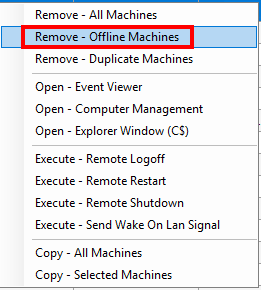
Once I sort and copy out the offline systems and send to the other group, I will right-click and remove the offline machines. We cannot query or manipulate offline machines, so lets not go through that effort.
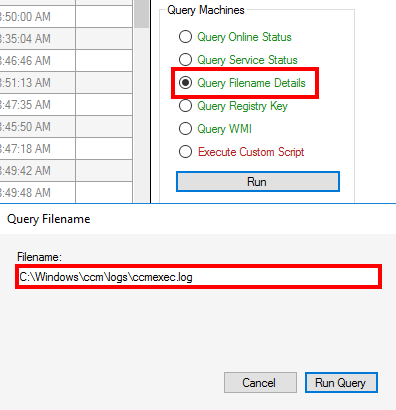
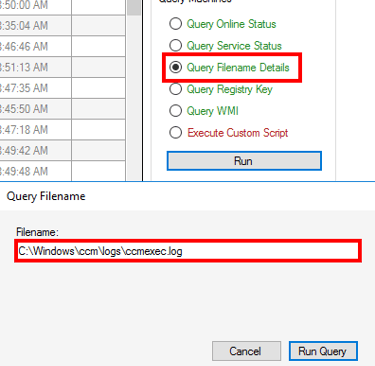
One simple way to detect if the agent is working on a server would merely look to see if the c:windowsccmCCMexec.log file has been changing. Lets run this Query!
The CcmExec.log Records activities of the client and the SMS Agent Host service. This log file also includes information about enabling and disabling wake-up proxy.
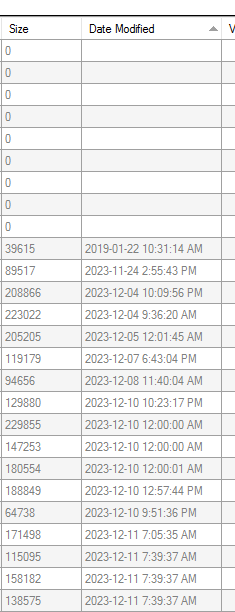
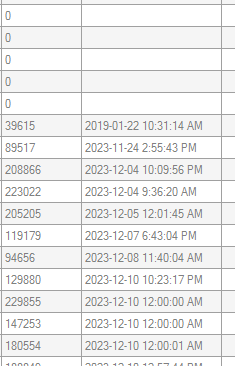
We notice that is is missing from some systems by looking at date modified column. We have several where the file does not exists, also some that do exist have not been updating properly. For simplicity sake I will reinstall the client agent on these machines, and give them a day before i check back in with them.
I will use the console to reinstall the MECM client.
Assets and Compliance -> Overview -> Devices -> type in the computername with the issue in the search bar.
Right-Click on the system -> Install client -> follow the prompts.
This is just one way to use the SysQueryPro tool to help you support your environment.
