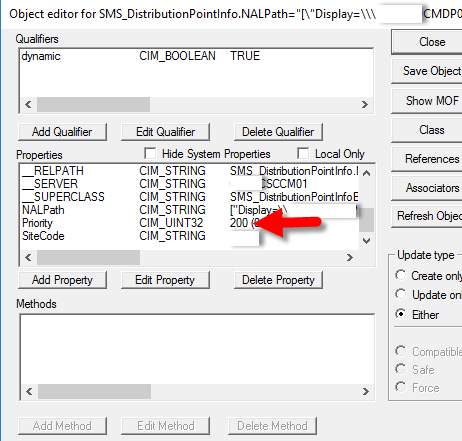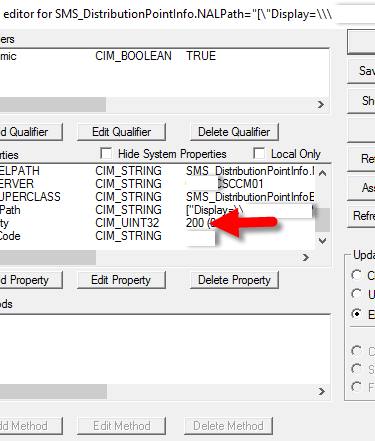Distribution Point priority
Prioritizing more important sites over less important site by configuring who gets contents first.
SCCM
b
1/16/20242 min read
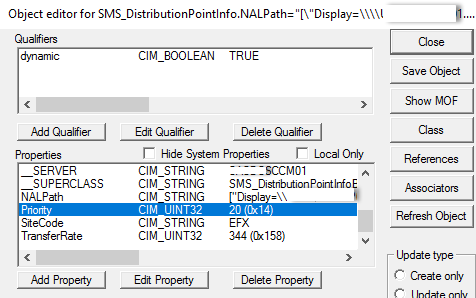
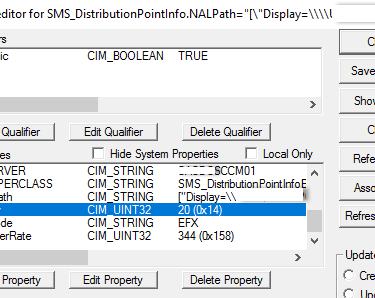
I'm in the process of creating a lot of distribution points for this new domain that has sites globally. I want to make sure the larger sites with more people and executive level people have priority in receiving their content.
Identify your priority Distribution Points.
By default all of your DP's have a priority of 200. Here we can find this information with a simple PowerShell script. If you haven't looked at this setting before, then you will just get back a list of your DP's with " = 200" after them
This first code connects to your SCCM server (I usually run it from my sccm server) gathers a list of DP's, does a WQL query for the priority property within the root/sms/site<sitecode> namespace for each DP
You need to enter your main server name and the site code at the top of the script
Set your priority Distribution Points.
Once we have identified that we have a priority for our distribution points, then we need a way to set them. we don't need to do this for all of our distribution points, but I set mine with 3 priorities to make management happy. To understand the priority, just think of where they are in a line. You always want to be first. Lower numbers take precedence. For my Headquarters I will set a priority of 20, my large offices will be 100, and all other sites will stay at 200.
You will need to update 4 variables here.
You will need the MECM primary site Server name, Site Code, NalPath acquired from the script above, and the priority you will be assigning to that particular DP.
Validate with WBEMTest
If you want to see the values with a GUI interface, then Wbemtest is a simple method.
This is a built in windows tool (start -> type wbemtest)
connect with root/sms/site_<sitecode>
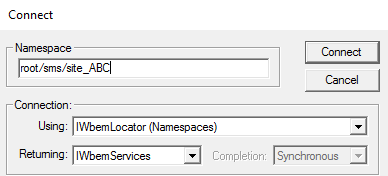
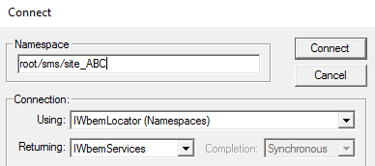
Click Query and enter the following then click apply.
SELECT NALPath, Priority, SiteCode
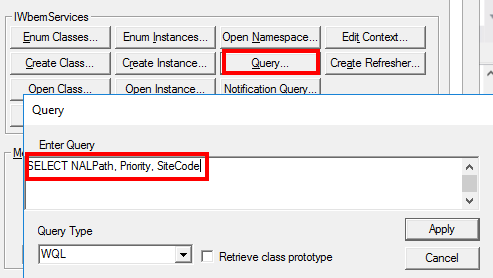
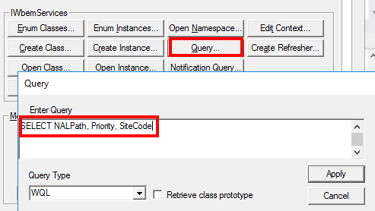
You will see a list of all of your Distribution Points.
Double click on one of them
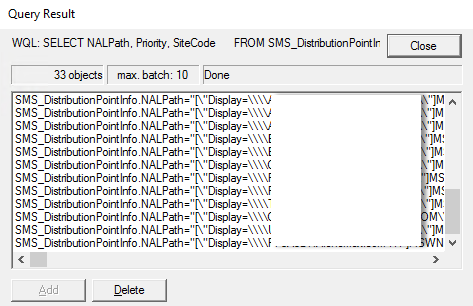
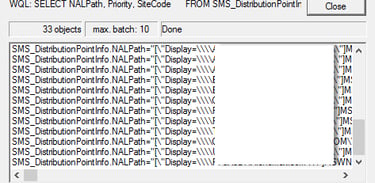
Scroll down in the Properties section and you will see the Priority. Here you see this server is still set to 200.